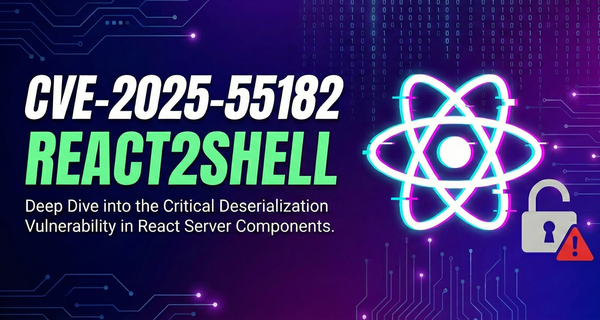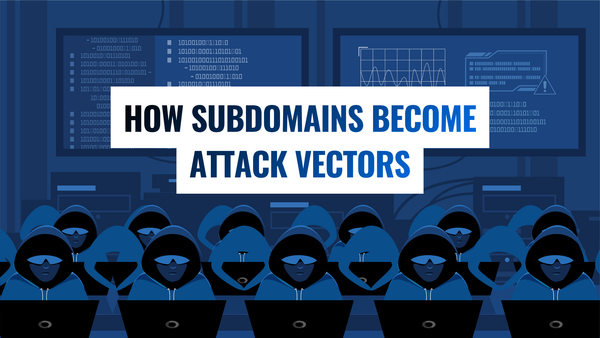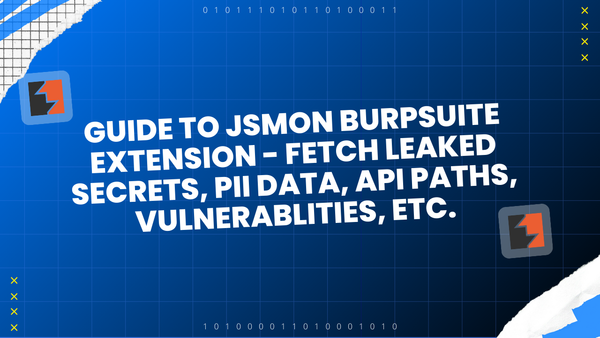403 Bypass Tricks Every Bug Hunter Should Know.
403 errors are crucial during bug hunting and penetration testing. When bypassed, they can reveal sensitive information that leads to substantial bounties. Understanding and bypassing these errors is essential for earning good bounties and avoiding duplicate submissions.
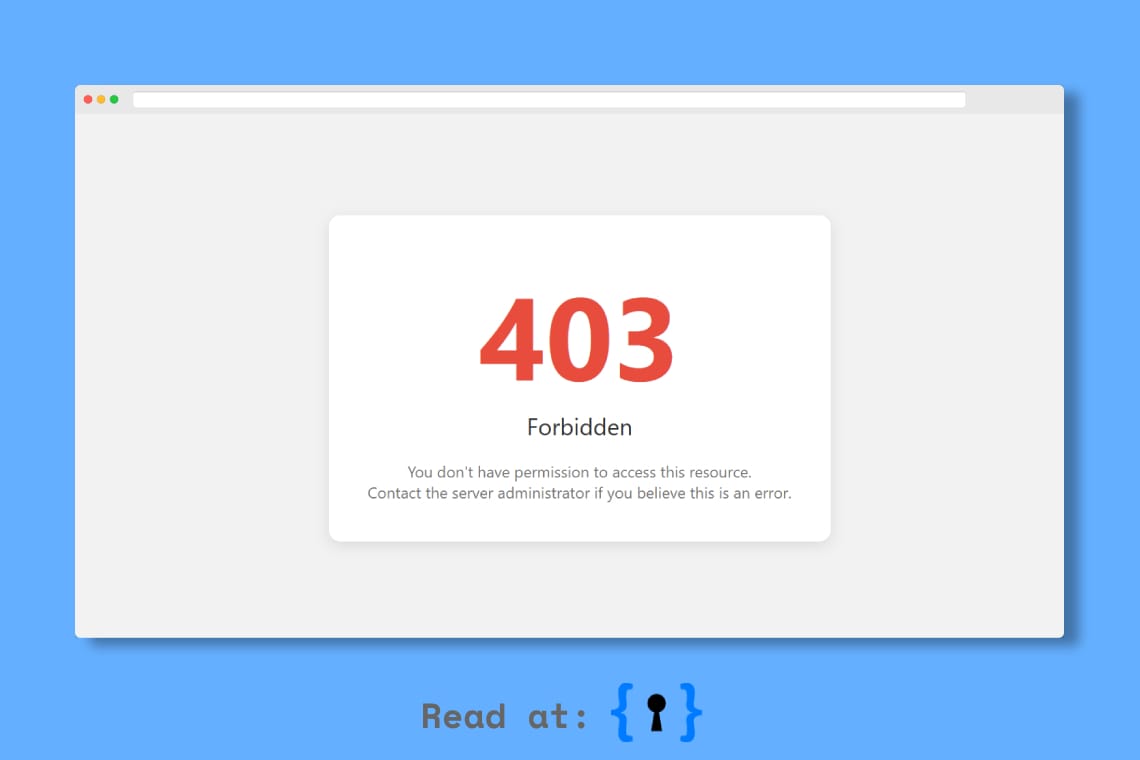
Introduction:
403 Error Code: A 403 Forbidden error pops up when you try to access a webpage, but the server blocks you. Think of it like trying to enter a members-only club without a membership card. The bouncer (server) sees you coming but won't let you in.
Why does this happens? The server understands what you're asking for, but you don't have permission to see it. Maybe the page is restricted, your account doesn't have the right access level, or the website owner has blocked certain users or regions.
Importance: 403 errors are crucial during bug hunting and penetration testing. When bypassed, they can reveal sensitive information that leads to substantial bounties. Understanding and bypassing these errors is essential for earning good bounties and avoiding duplicate submissions.
Authentication vs Authorization in Web Servers
Web servers generate 403 Forbidden errors when authentication succeeds but authorization fails. The server recognizes who you are (authentication) but determines you lack permission to access the specific resource (authorization).
This occurs when access controls like role-based permissions, IP restrictions, or resource-specific policies block your request. Unlike 401 Unauthorized errors that indicate missing or invalid credentials, 403 errors confirm the server processed your identity but rejected access based on insufficient privileges. Understanding this distinction helps identify whether to focus on credential bypass techniques or authorization logic flaws during security testing.
Common 403 Bypass Techniques:
Here are some essential 403 bypass techniques every security researcher should master:
HTTP Method Manipulation: Most developers only secure GET requests, leaving other methods wide open. If you hit a 403 on GET /admin, try POST /admin or PUT /admin. Sometimes OPTIONS or PATCH work when everything else fails. This happens because access controls often check the endpoint but ignore the HTTP method completely.
Path Traversal Variations: Web servers and applications handle URL encoding differently, creating bypass opportunities. Try ../admin, %2e%2e/admin, or %252e%252e/admin (double encoding). Unicode variations like %c0%ae%c0%ae/admin also work against poorly configured servers. The key is understanding how different layers decode your request.
Header Manipulation: Many applications trust client-supplied headers for access decisions. Add X-Forwarded-For: 127.0.0.1 or X-Real-IP: localhost to appear as an internal request. Headers like X-Originating-IP, Client-IP, or X-Remote-IP can trick applications into thinking you're accessing from an allowed source. This works especially well on cloud applications with IP-based restrictions.
Case Sensitivity Bypass: Access controls frequently miss case variations and path normalization issues. Try /Admin instead of /admin, or add trailing slashes like /admin/. Some systems treat /admin and /admin/ as different endpoints. Mixing cases like /AdMiN or using double slashes like //admin can bypass regex-based filters that expect exact matches.
Referer and Origin Header Spoofing: Applications sometimes check where requests come from using Referer or Origin headers. Set Referer: https://target.com/admin or Origin: https://internal-app.com to bypass these checks. This works when developers implement "same-origin" policies manually instead of using proper CORS configurations.
User-Agent and Custom Header Bypass: Some endpoints only allow specific user agents like internal tools or mobile apps. Try User-Agent strings like "GoogleBot", "InternalApp/1.0", or mobile browser strings. Also test custom headers that might indicate internal requests like X-Internal-Request: true or X-Admin-Panel: enabled.
Parameter Pollution and Query String Manipulation: Add parameters that might change application behavior like ?admin=1, ?debug=true, or ?internal=yes. Try parameter pollution with duplicate values like ?role=user&role=admin. Some applications process the first value while access controls check the last one, creating logic gaps you can exploit.
Nginx Path Normalization Bug: Add /..;/ to your path when targeting Nginx servers. If /admin gives 403, try /admin/..;/admin or /test/..;/admin. Nginx incorrectly normalizes these paths while the backend application doesn't, creating a disconnect. This works because Nginx sees it as a valid path traversal but forwards the raw URL to the backend.
Top 3 Tools for 403 Bypass Testing
1. ffuf Fast web fuzzer perfect for automated 403 bypass testing. Excellent for testing different paths, methods, and headers with custom wordlists.
2. Burp Suite Industry standard proxy tool with Intruder module for systematic bypass testing. Extensions like ParamMiner and Autorize enhance 403 testing capabilities.
3. 403bypasser Specialized Python script designed specifically for 403 bypass automation. Tests multiple techniques including headers, methods, and path variations automatically.
Conclusion:
403 bypass techniques are essential skills that separate skilled researchers from beginners. These access control failures often hide valuable targets like admin panels and internal APIs. Success requires combining manual creativity with automated tools, systematic testing approaches, and persistence. Master these techniques for consistent high-impact findings and substantial bounties in authorized security assessments.